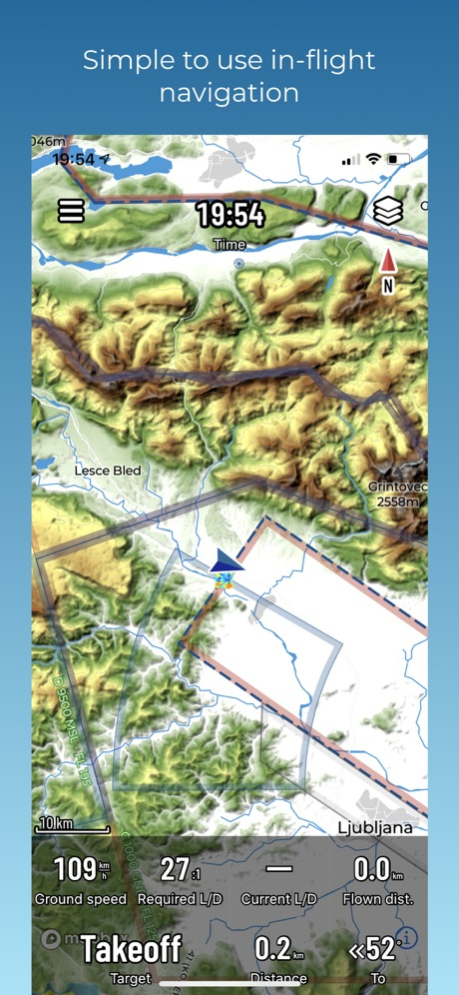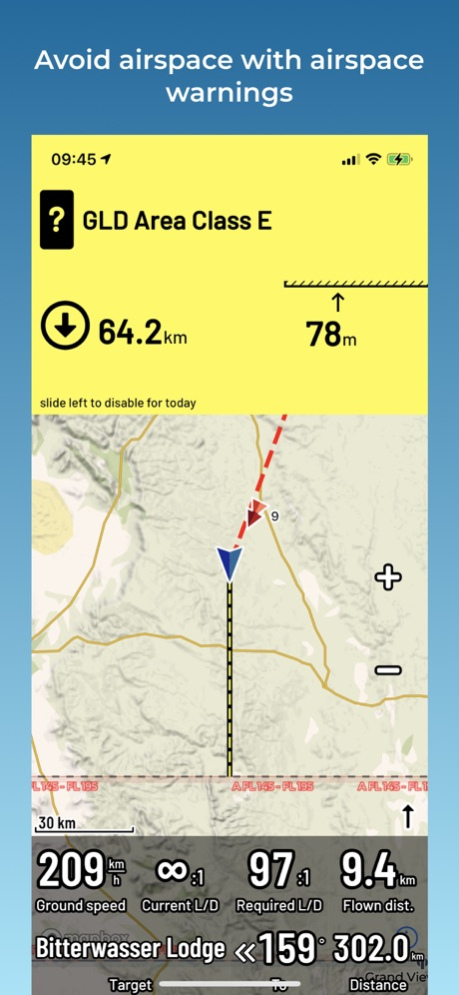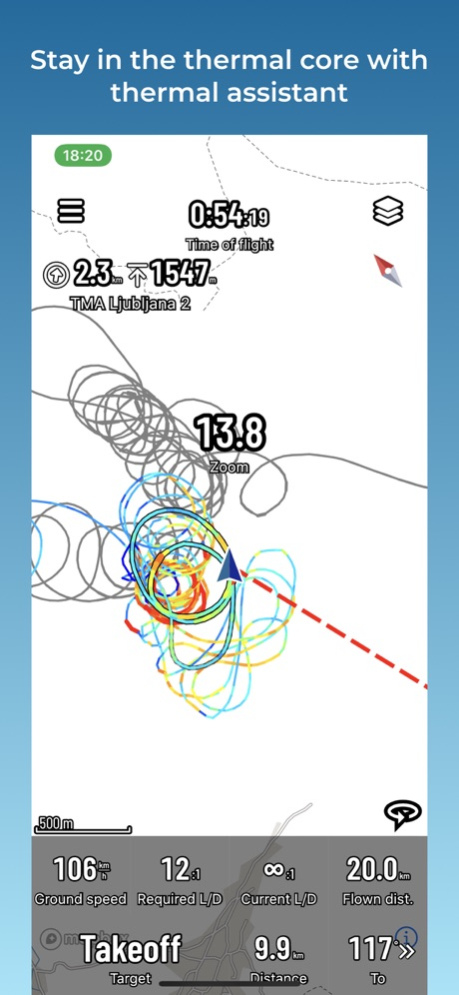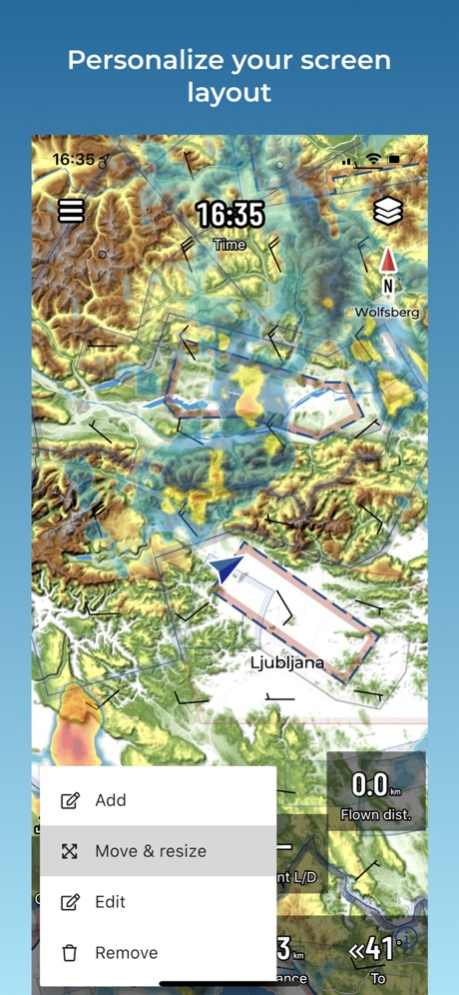Version History
Here you can find the changelog of SeeYou Navigator since it was posted on our website on 2022-08-09.
The latest version is 3.0.2 and it was updated on soft112.com on 19 April, 2024.
See below the changes in each version:
version 3.0.2
posted on 2024-04-09
Apr 9, 2024
Version 3.0.2
• Japanese language
• Turkish language
• Added MacCready, Bugs and Ballast back to aircraft page
• Bugs and Ballast are reset to zero after each landing
• Crew weight is persistantly remembered for each glider
• Toggle visibility for Danger area airspace type
• Toggle visibility for Glider sector airspace type
• Create account at social login if it doesn't exist
• Login if account already exists at Sign-up with social login
• Ability to unlink Strava account
• Ability to unlink WeGlide account
version 3.0.0
posted on 2024-03-12
Mar 12, 2024
Version 3.0.0
Features
• New Main page
• Statistics page after landing
• Record Hike & Fly
• Support for landscape
• Upload to Strava
Improvements
• Takeoff notification with auto-confirm
• Display of unuploaded flight tracks
• Responsive Navbox sizing
• Revamped Settings
• Simplified onboarding, Light/Dark navbox option
• Improved translations
• Show password input
• DHV-XC portal upload
• Move & Resize mode: Warnings placeholder
• Improved takeoff and landing detection
• Delete all items with swipe-left
version 2.15.1
posted on 2024-02-21
Feb 21, 2024
Version 2.15.1
Features
• Obstacles warning
• Obstacles interrogation
• Distance cricles
• Circling North map orientation
• Team code support
• Added Polish language
• Added Italian language
• Added Finnish language
version 2.14.1
posted on 2023-12-02
Dec 2, 2023
Version 2.14.1
Features
• German translation
• Spanish translation
• French translation
• Slovenian translation
• New unambiguous Airspace warning messages
• Dismiss Airspace for 15 minutes or Today
• Highlight near Airspace on the map
• Highlight near Airspace in the interrogation panel
• Vario on iPhone
• Set system time from GPS position (Oudie N only)
• Set system time zone from GPS position (Oudie N only)
• Track layer always in full detail
2.14.1 Hotfix
• Fixed problem with conversion from Radians to Degrees
• Updated German and French translations
version 2.14.0
posted on 2023-10-31
Oct 31, 2023
Version 2.14.0
Features
• Translations: German, Spanish, French, Slovenian translation
• New unambiguous Airspace warning messages
• Dismiss Airspace for 15 minutes or Today
• Highlight near Airspace on the map
• Highlight near Airspace in the interrogation panel
• Vario on iPhone
• Track layer always in full detail
Improvements
• Combined Flarm and Fanet layer
• Decluttered landable waypoints
• Decluttered mountain top names
• Navboxes gallery is sorted alphabetically
• Sync buttons on pages with synchronizable content
• Show "No internet" message when appropriate
• Support BLE interface for Flymaster DS, Nav C and Live C
• Change Required L/D calculation to current MC
Bugfixes
• Fixed XContest upload
• Fixed OpenAir parser corner cases
• Fixed bug in ENL navbox
• Altitude optional when parsing PFLAA
• Fixed lost layout and hangar during new install
• Fixed elevation display in Waypoint panel
• Fix storing moved points in AAT sectors
• Many small bug fixes and performance optimizations
version 2.12.0
posted on 2023-08-09
Aug 9, 2023
Version 2.12.0
New features:
. Airspace interrogation on tap
. Enable / Disable an airspace
. Show Airspace and Task panels simultaneously
. Declutter Flarm/Fanet/OGN labels
. Enter Flarm ID for each glider in Hangar
. Remove your own shadow from OGN
. Backup settings to SeeYou Cloud
. Sync Hangar/Wings between devices
. Sync recent tasks between devices
. Load saved settings from device after new install
. Flytec Sensbox support
. Heart rate sensor support
. Heart rate navbox
version 2.11.8
posted on 2023-06-29
Jun 29, 2023
Version 2.11.8
New Features:
• FAI Triangle Assistant
• Pilot Event Marker Start option for gliding
• Target ETA navbox
• Target ETE navbox
• "Task % Flown" Navbox
Hotfix in 2.11.1:
• Finish altitude must be above ground level
• Wrong description for custom airspace fixed
Hotfix in 2.11.2:
• Fixed flight divided in two when connected to LXNAV dongle
Hotfix in 2.11.3:
• Show nice class name from Soaring Spot
• Show Naviter dongle version
• Refresh button on Logbook and Collections page
• Bug fixes
Hotfix in 2.11.4:
• Fixed display of airspace layer in some circumstances
• Fixed display of Flarm layer in some circumstances
• Fixed display of Fanet layer in some circumstances
Hotfix in 2.11.5:
• Option to use GPS altitude as source for airspace warning (paragliding only)
• GPS altitude in feet navbox
• Tweaked zoom level for thermal assistant in paragliding
Hotfix in 2.11.6:
• Show airspace labels in selected units
Hotfix in 2.11.7:
• Declutter Flarm/Fanet/OGN labels
Hotfix in 2.11.8
• Changed icon for non-moving OGN targets
• Fixed sending name over FANET on Oudie N
• Fixed manual task entry
• Display airports in Nearest landings page when layer is off
Improvements:
• Default turnpoint names when original name is empty
• Task Wizard: Cancel action now only removes the last added turnpoint
• Increased visibility and size of the "Go To" button on the Task page, for easier navigation while flying
• Can't disable all airspace types and classes
• Finish altitude must be above ground level
Bug Fixes:
• Resolved a map exception issue that occurred when clearing tasks
• Fixed rounding errors for radius values when editing tasks
• Fixed displaying gray map instead of full color
• Fixed disappearing glider icon in pan mode
• Fix reading QR code
• Stability improvements
version 2.11.7
posted on 2023-06-17
Jun 17, 2023
Version 2.11.7
New Features:
• FAI Triangle Assistant
• Pilot Event Marker Start option for gliding
• Target ETA navbox
• Target ETE navbox
• "Task % Flown" Navbox
Hotfix in 2.11.7:
• Declutter Flarm/Fanet/OGN labels
Hotfixes in 2.11.1 to 2.11.6:
• Finish altitude must be above ground level
• Wrong description for custom airspace fixed
• Fixed flight divided in two when connected to LXNAV dongle
• Show nice class name from Soaring Spot
• Show Naviter dongle version
• Refresh button on Logbook and Collections page
• Bug fixes
• Fixed display of airspace layer in some circumstances
• Fixed display of Flarm layer in some circumstances
• Fixed display of Fanet layer in some circumstances
• Option to use GPS altitude as source for airspace warning (paragliding only)
• GPS altitude in feet navbox
• Tweaked zoom level for thermal assistant in paragliding
• Show airspace labels in selected units
Improvements:
• Default turnpoint names when original name is empty
• Task Wizard: Cancel action now only removes the last added turnpoint
• Increased visibility and size of the "Go To" button on the Task page, for easier navigation while flying
• Can't disable all airspace types and classes
• Finish altitude must be above ground level
Bug Fixes:
• Resolved a map exception issue that occurred when clearing tasks
• Fixed rounding errors for radius values when editing tasks
• Fixed displaying gray map instead of full color
• Fixed disappearing glider icon in pan mode
• Fix reading QR code
• Stability improvements
version 2.11.4
posted on 2023-06-02
Jun 2, 2023
Version 2.11.4
New Features:
• FAI Triangle Assistant
• Pilot Event Marker Start option for gliding
• Target ETA navbox
• Target ETE navbox
• "Task % Flown" Navbox
Hotfix in 2.11.1:
• Finish altitude must be above ground level
• Wrong description for custom airspace fixed
Hotfix in 2.11.2:
• Fixed flight divided in two when connected to LXNAV dongle
Hotfix in 2.11.3:
• Show nice class name from Soaring Spot
• Show Naviter dongle version
• Refresh button on Logbook and Collections page
• Bug fixes
Hotfix in 2.11.4:
• Fixed display of airspace layer in some circumstances
• Fixed display of Flarm layer in some circumstances
• Fixed display of Fanet layer in some circumstances
Improvements:
• Default turnpoint names when original name is empty
• Task Wizard: Cancel action now only removes the last added turnpoint
• Increased visibility and size of the "Go To" button on the Task page, for easier navigation while flying
• Can't disable all airspace types and classes
• Finish altitude must be above ground level
Bug Fixes:
• Resolved a map exception issue that occurred when clearing tasks
• Fixed rounding errors for radius values when editing tasks
• Fixed displaying gray map instead of full color
• Fixed disappearing glider icon in pan mode
• Fix reading QR code
• Stability improvements
version 2.11.2
posted on 2023-05-17
May 17, 2023
Version 2.11.2
New Features:
• FAI Triangle Assistant
• Pilot Event Marker Start option for gliding
• Target ETA navbox
• Target ETE navbox
• "Task % Flown" Navbox
Hotfix in 2.11.1:
• Finish altitude must be above ground level
• Wrong description for custom airspace fixed
Hotfix in 2.11.2:
• Fixed flight divided in two when connected to LXNAV dongle
Improvements:
• Default turnpoint names when original name is empty
• Task Wizard: Cancel action now only removes the last added turnpoint
• Increased visibility and size of the "Go To" button on the Task page, for easier navigation while flying
• Can't disable all airspace types and classes
• Finish altitude must be above ground level
Bug Fixes:
• Resolved a map exception issue that occurred when clearing tasks
• Fixed rounding errors for radius values when editing tasks
• Fixed displaying gray map instead of full color
• Fixed disappearing glider icon in pan mode
• Fix reading QR code
• Stability improvements
version 2.11.1
posted on 2023-05-14
May 14, 2023
Version 2.11.1
New Features:
• FAI Triangle Assistant
• Pilot Event Marker Start option for gliding
• Target ETA navbox
• Target ETE navbox
• "Task % Flown" Navbox
Hotfix in 2.11.1:
• Finish altitude must be above ground level
Improvements:
• Default turnpoint names when original name is empty
• Task Wizard: Cancel action now only removes the last added turnpoint
• Increased visibility and size of the "Go To" button on the Task page, for easier navigation while flying
• Can't disable all airspace types and classes
• Finish altitude must be above ground level
Bug Fixes:
• Resolved a map exception issue that occurred when clearing tasks
• Fixed rounding errors for radius values when editing tasks
• Fixed displaying gray map instead of full color
• Fixed disappearing glider icon in pan mode
• Fix reading QR code
• Stability improvements
version 2.10.2
posted on 2023-04-15
Apr 15, 2023
Version 2.10.2
New features:
• Recent tasks functionality
• Simplified interface for entering the task manually
• Save tasks for offline use (Task A, Task B)
• Relay Flarm and Fanet targets to OGN
• Store Flarm and Fanet targets in IGC file
• Support for CAI302 NMEA sentences
• Thermal L/D navbox
Improvements:
• Changed delete icon in Edit pages to make it more clear
• Flarm layer becomes visible automatically when Flarm is connected
• Fanet layer becomes visible automatically when FANET capable device is connected
• Handle GPS rollover date from external devices (CAI302)
• Updated navbox descriptions
• Displays Flarm targets with "No track" setting but doesn't relay their position to OGN
• Logging battery state in IGC file
• Improved downloads of files and data
Bug fixes:
• Fix race start time as part of the QR code
• Removed Pages navbox from the list of navboxes
• Stability improvements
• Fixed entering SkySight username
• Fixed S10/S100 BLE connection
• Fixed occasional crashing
• Fixed open in SeeYou from the Logbook
• Fixed memory leak
• Fixed occasional gray map.
version 2.9.0
posted on 2023-02-18
Feb 18, 2023
Version 2.9.0
New features:
. Multiple map pages
. Connect Oudie N IGC to Condor simulator
. XC Speed navbox
. Turn radius navbox
. IAS & TAS navboxes
. Bearing navbox
. Search navboxes
. Re-enable airspaces
. Altitude 2.5 hours ago
. Altitude 2 hours ago
. Distance in Nautical miles
Improvements:
. Improved ETE calculation for paragliders
. ETA/ETE calculated also when MC=0
. Pre-selecting a glider when uploading to OLC/WeGlide
. Updated descriptions for Navboxes
. Safety altitude renamed to Safety height
. System status page
. Changelog page
. Improved soaring begin detection if app starts in flight
Bugfixes:
. Fixed parsing gliders for upload to WeGlide
. Fix AAT zone beeping bug
. Fixed loading custom waypoints
. Horizontal airspace arrow in warnings panel fixed
. Fixed beeping for airspace
. Fixed excessive beeping in AAT zone
. Fixed parsing task from Soaring Spot
. Fixed parsing XCT task from QR code
. Fixed sending logs
. App exits more quickly
. Easier debugging when something goes wrong
. Fixed panels on phones with a notch, covering the menu button
. Fixed losing settings file on some occasions
. Fixed task not starting in the middle of the start line
version 2.5.1
posted on 2022-07-20
Jul 20, 2022 Version 2.5.1
Bugfixes:
. Filtering out position updates from Wifi and GSM networks
. Fixed division of one flight into mutliple flights
. Fix for setting Auto QNH when Navgator is started in flight
. Added more logs for social login attempts